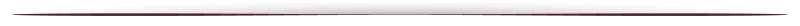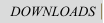SEDIT - S/REXX

SEDIT and S/REXX are registered trademarks of the Benaroya Company
Testing SEDIT and/or S/REXX on IBM AIX


The AIX binaries are in the file:
tarfile.ibm.gz (Includes the PDF SEDIT and S/REXX documentation)
Create a specific directory for SEDIT and S/REXX, and move the binaries file on it. For example, type:
# mkdir /home/xed
# gunzip tarfile.ibm.gz
# tar -xvf tarfile.ibm
SEDIT uses the alt-keys combinations in a manner that conflicts with the
usual MWM motif window manager binding.
SEDIT uses the alt-keys combinations in a manner that conflicts with the usual
MWM motif window manager binding. If the user wants to be able to use (for
example) the alt-mouse keys within SEDIT, the user must modify his ~/.mwmrc
file by typing:
# cd {install-dir-sedit} # typically /home/xed
# ./install mwmrc
install looks for lines like:
Meta<Btn1Down> icon|window f.lower
Meta<Btn2Down> icon|window f.lower
and changes them into:
Meta<Btn1Down> icon|frame f.lower
Meta<Btn2Down> icon|frame f.lower
MWM does not allow the use of the Shift-Escape key. To enter the 3270
"Erase All field" command, the user must use Control-Escape instead.
MWM does not allow the use of the Alt-Escape key. To enter the 3270
"Print Screen" command, the user must use Shift-Control-Escape instead.
Using dialog boxes with MWM
When MWM is in click-to-type mode (Mwm*keyboardFocusPolicy: explicit), it is
necessary to add the following resources in the user's ~/.Xdefaults file:
Mwm*dialog*focusAutoRaise: false
Mwm*sedit*focusAutoRaise: false
You will need to request a temporary license key to activate SEDIT and/or S/REXX.
First type:
# ./seditid
This will display the cpu-id that needs to be e-mailed to your local distributor to get in return the license key.
To install the key(s), type:
# ./install sedit
# ./install rexx
and follow the instructions.
SEDIT can then be started with the following command:
# ./xed
Please see the PDF Manual for further information.
Note: SEDIT 4.80 and S/REXX 2.80 are the last releases to support AIX