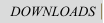SEDIT - S/REXX

SEDIT and S/REXX are registered trademarks of the Benaroya Company
Testing SEDIT and/or S/REXX on Windows


After downloading the installer file, double-click on it to start the installation, and follow the instructions.
The setup will install 32 bit binaries executables on 32-bit systems, and 64-bit executables on 64-bit systems
automatically.
On first install, SEDIT and S/REXX will be enabled for a 30 days trial period.
When installing a maintenance release, please uninstall the previous version first. If you modified some files in the
SEDIT installation directory (the profile.sedit file for example), please save a copy first, they will be over-written with a
new installation.
SEDIT 5.01 and S/REXX 3.01 add symbolic links support to Windows.
SEDIT 5.04 and S/REXX 3.04 add UNC Name Syntax (file names similar to "\\server\share\file_path") support to
Windows.
SEDIT 5.06 and S/REXX 3.06 can be locked to the computer name rather than to the CPU ID.
SEDIT 5.08 and S/REXX 3.08 correct problems with Windows 10 version 1909.
SEDIT 5.09 and S/REXX 3.09 support now long name paths above the 260 character limit, up to 32767 characters.
SEDIT 5.10 and S/REXX 3.10 support an enhanced regular expression library. On first use, SEDIT installs a copy of the
default profile in the ‘C:\Users\{CurrentUserName}\AppData\Local\SEDIT’ directory and enables a new 'Session' menu
bar item, allowing users to save and retrieve the current editing session.
SEDIT for Dyalog APL is no longer supported.